Overview
This document describes how to enable or disable Symantec Endpoint Protection on your computer. You may need to disable Symantec if you are unable to download and install certain software.
Disabling Symantec Endpoint Protection
Step 1. On your Windows PC, navigate to the Start menu.
Step 2. In the search box, type in Run or WinR

Step 3. In the Run menu, type in Smc -stop and click Ok.
Step 4. You'll be prompted for a password. Enter the password.
Step 5. Symantec Endpoint Protection should now be disabled.
Enabling Symantec Endpoint Protection
Step 1. Navigate to the Start menu.
Step 2. In the search box type in Run or WinR

Step 3. In the Run menu, type in "Smc -start" and click Ok.
Symantec Endpoint Protection should now be enabled.
Have Questions?
We're More Than Happy to Help
Schedule a call with Customer Success below, email us at support@qvinci.com or call us at 1-512-637-7337 Ext. 1 Available M-F, 7:30am-6:30pm CT and it is always FREE!

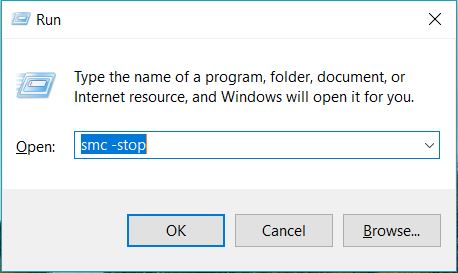
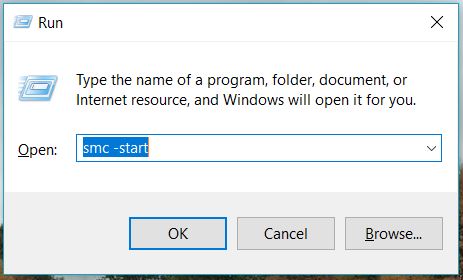
Comments
0 comments
Article is closed for comments.