Overview
When a report containing formulas is exported to Excel it can, on occasion, show a #NAME? error message in the cell. This error is generally caused by one of two things.
Protected Views in Excel
At times, having Protected Views enabled in Excel can cause formulas to not render data in cells. Protected Views can be enabled for items being downloaded from the Internet, or Outlook, or files located in potentially unsafe locations.
It is possible that just by disabling the Protected Views for internet files can rectify the issue. The steps to follow are:
Step 1. Open an exported report as an Excel workbook.
Step 2. Click on File, then Options, and from the left choose Trust Center.
Step 3. On the Trust Center page, click the button for Trust Center Settings.
Step 4. Choose Protected View.
Step 5. Try disabling the option, Enable Protected View, for files originating from the Internet.
Afterward, try downloading the Qvinci report again.
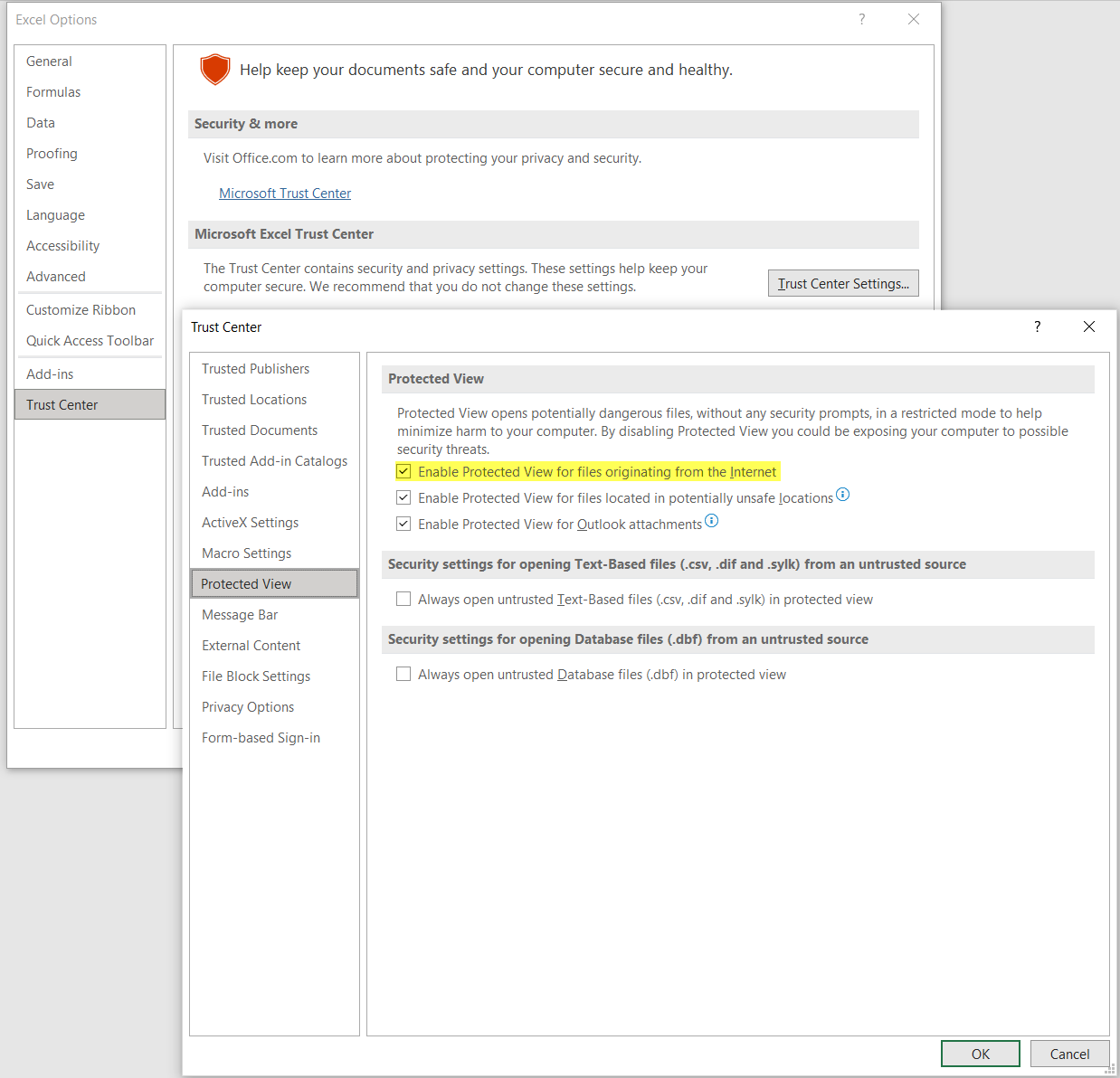
Bad Formulas in the Qvinci Template or Older Versions of Excel Causing Issues
There are times when Excel formulas are supported in one version of Excel but not in others.
For example, a documented Excel error states that using the IFERROR function in Excel 2013 does not render the output of the formula in the spreadsheet correctly, but rather returns a #NAME? error. This error does not exist if the user runs Excel 2016, however. In cases like this, if a user is on Excel 2013, they should steer away from using the IFERROR function in lieu of another.
Have Questions?
We're More Than Happy to Help
Schedule a call with Customer Success below, email us at support@qvinci.com or call us at 1-512-637-7337 Ext. 1 Available M-F, 7:30am-6:30pm CT and it is always FREE!

Comments
0 comments
Article is closed for comments.