Overview
The Budget vs. Actual report provides a graphical/grid representation of how a location or company’s budget compares to its actual and projected performance. This evaluation is available for the current month, current quarter, and current calendar year.
Budget Algorithm
Contributors, Managers, and Account Owners have the ability to create and save budget values for Profit and Loss analysis for the current calendar year. By entering the budget for Income, COGS, Expenses, Other Income, and Other Expenses into our system, the user can immediately compare a location’s actual and projected data against its budget values.
To start, if a location has two years’ worth of non-zero data for Income, Qvinci’s reporting engine will initially generate the recommended budget values for the current year based on the following algorithms: If two years’ worth of non-zero data for Income is unavailable, Qvinci’s reporting engine will return zeros for all budget calculations.
To Calculate Income Budget
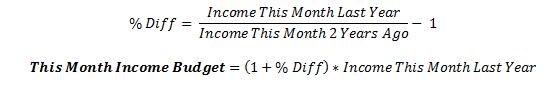
To Calculate X, where X = CoGS, Expense, Other Income, or Other Expense:
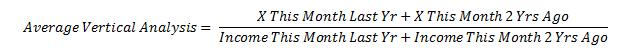
At any time, Contributors, Managers, and Account Owners can prompt Qvinci to regenerate the budget based on our algorithm, but any user-saved data will be overridden. This step is irreversible.
Projection Algorithm
To determine what the accounts will look like by the end of a report period (this month, this quarter, this year), the actual values for the period have a projection applied to them. The calculation approach we use is dependent on the amount of historical data available. The following Projection approach and algorithm applies to Income, COGS, Expenses, Other Income, and Other Expenses independently.
- If data from the previous year and data from two years ago do not contain zeros, then calculate the projection based on two years’ data.
- If data from the previous year contains zeros, and data from two years ago do not contain zeros, then calculate the projection without using historical data.
- If data from the previous year does not contain zeros, and data from two years ago contain zeros, then calculate the projection based on one year’s data.
- If both data from the previous year and data from two years ago contain zeros, then
- If data from the previous year and data from two years ago have zeros in the same months, then calculate the projection based on two years’ data.
- If data from the previous year and data from two years ago do not have matching zeros in the same months, then calculate the projection without using historical data.
To Calculate Projection for the Remainder of This Month

Calculate Future Month’s Projection Based on Two Years’ Data
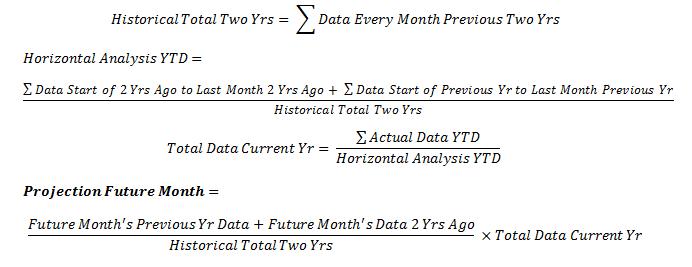
Calculate Future Month’s Projection Based on One Year’s Data
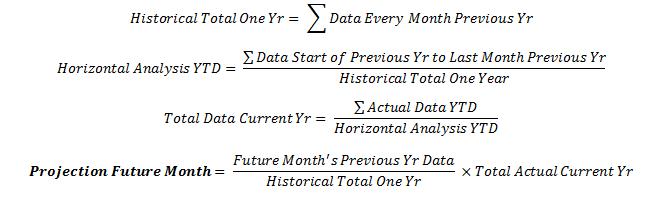 Calculate Future Month’s Projection without Historical Data
Calculate Future Month’s Projection without Historical Data
If historical data is not available, then the projection is done as a factor of the amount of time left in the period, versus the days elapsed.
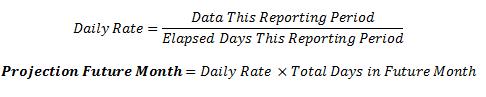
Note: If the location has synced this month, but the data for this month is zero, then the projection for this month will be zero.
Final Calculations
Gross Profit and Net Income are calculated at the very end by the following:
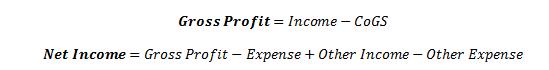
How It All Fits Together
The Budget vs. Actual Report has a graphical display of two columns. The first column has the Actual data extracted from the last time a location has synced. Stacked on top of the Actual data is our calculated Projection value based on the calculation above. Together the Actual and Projected values are used to compare to the second column, the Budget.
In the grid view, users are able to see all the Actual, Projected, and Budget values across the entire calendar year. The percent difference for this grid view is calculated by the following formula:
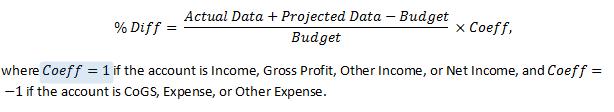
To ensure accurate representation of data, please make sure the location’s file is up to date.
Have Questions?
We're More Than Happy to Help
Schedule a Call with Customer Success below, email us at support@qvinci.com or call us at 1-512-637-7337 Ext. 1 Available M-F, 7:30am-6:30pm CT and it is always FREE!

Comments
0 comments
Article is closed for comments.