Overview
When a user clicks on the Qvinci Sync App icon on their Desktop, it will not start the application on the screen. Instead, it will appear in their system tray (lower-right corner, by the clock). The sync application loads as a background program.
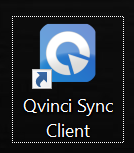
To Manually Start the Qvinci Sync Application
If you do not see the sync icon appear in the system tray, click the little arrow to expand the system tray and then double-click the system tray icon to open up the application.
![]()
If Manually Starting the Qvinci Sync Application Does Not Work
![]() follow the instructions on running the Qvinci Cleaner Tool
follow the instructions on running the Qvinci Cleaner Tool
Have Questions?
We're More Than Happy to Help
Schedule a call with Customer Success below, email us at support@qvinci.com or call us at 1-512-637-7337 Ext. 1 Available M-F, 7:30am-6:30pm CT and it is always FREE!

Comments
0 comments
Please sign in to leave a comment.