Overview
The Automated KPI Scorecard is a Business Intelligence tool that is designed to facilitate a recipient’s understanding of where their business is performing well, and which areas require attention. The desired result is to motivate clients and business owners to proactively reach out to their accountants or operations teams for assistance in correcting the areas that are negatively impacting their bottom-line.
Qvinci’s Automated KPI Scorecard empowers accountants and business leaders with:
-
Custom KPIs based on their own ecosystem metrics
-
Trended comparisons of KPIs
-
Conditional formatting indicating movement or trends
-
Automated “ideal” ranges based on own historical activity
Summary
Using the Automated KPI Scorecard report is a simple process:
Getting Started
1. Filter Entities
a. Log in to your account via web.qvinci.com
b. Click on ‘Reports & Libraries’ on the left navigation bar
c. Select ‘Libraries’ on the drop-down menu
d. Navigate to the top of the page and click ‘Filter Entities’
e. Filter to the desired entities and click the ‘Apply Filters’ button
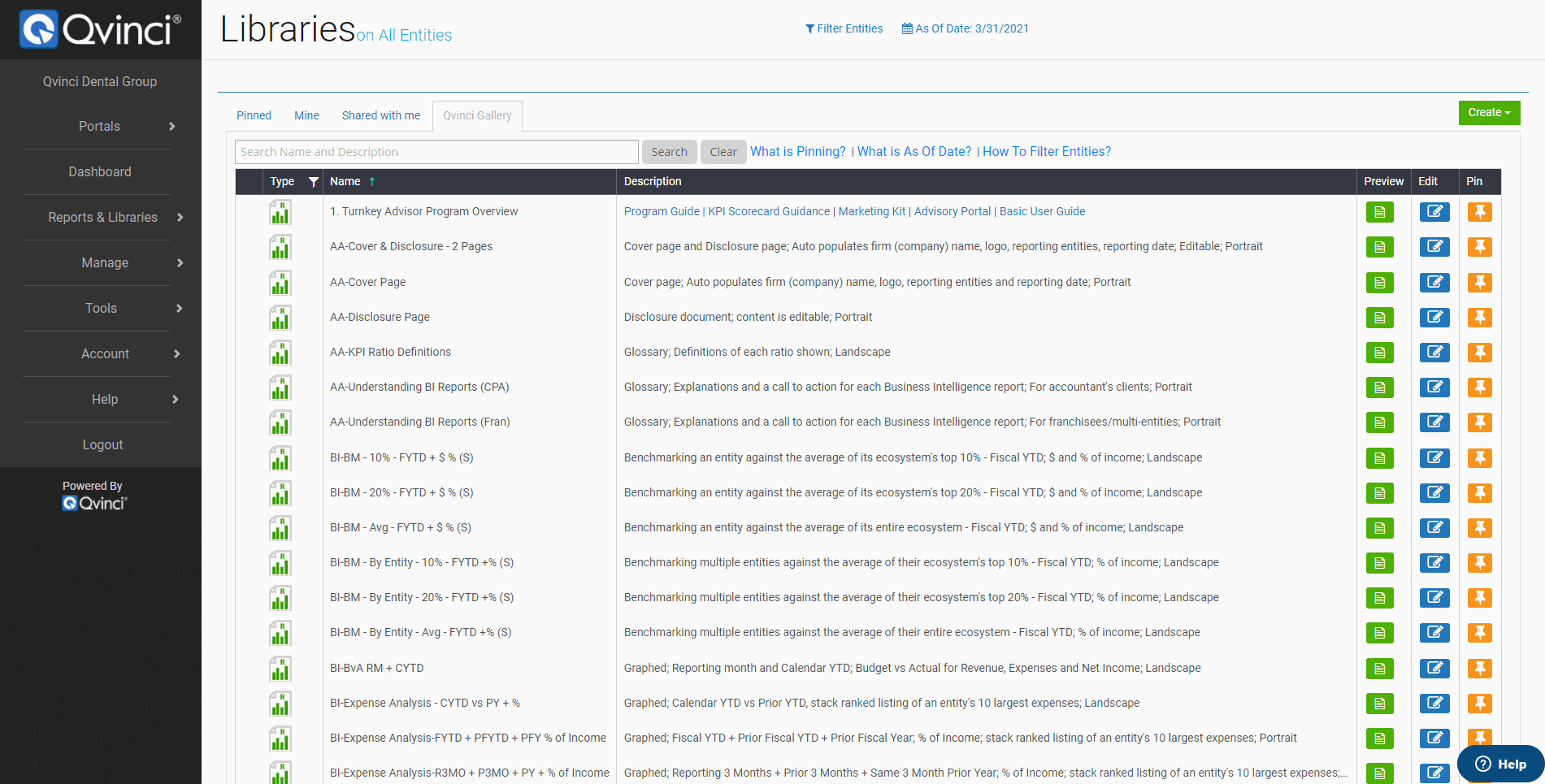
2. Open the Automated KPI Scorecard
a. Navigate to the ‘Qvinci Gallery’ tab
b. Search for your preferred Automated KPI Scorecard version
i. BI-KPI Auto SC Single Entity-RM v PM + $ (N)
ii. BI-KPI Auto SC Single Entity-R3M v P3M + $ (N)
iii. BI-KPI Auto SC Single Entity-FYTD v PFYTD + $ (N)
c. Click on the Preview ![]() button located to the right of the title
button located to the right of the title
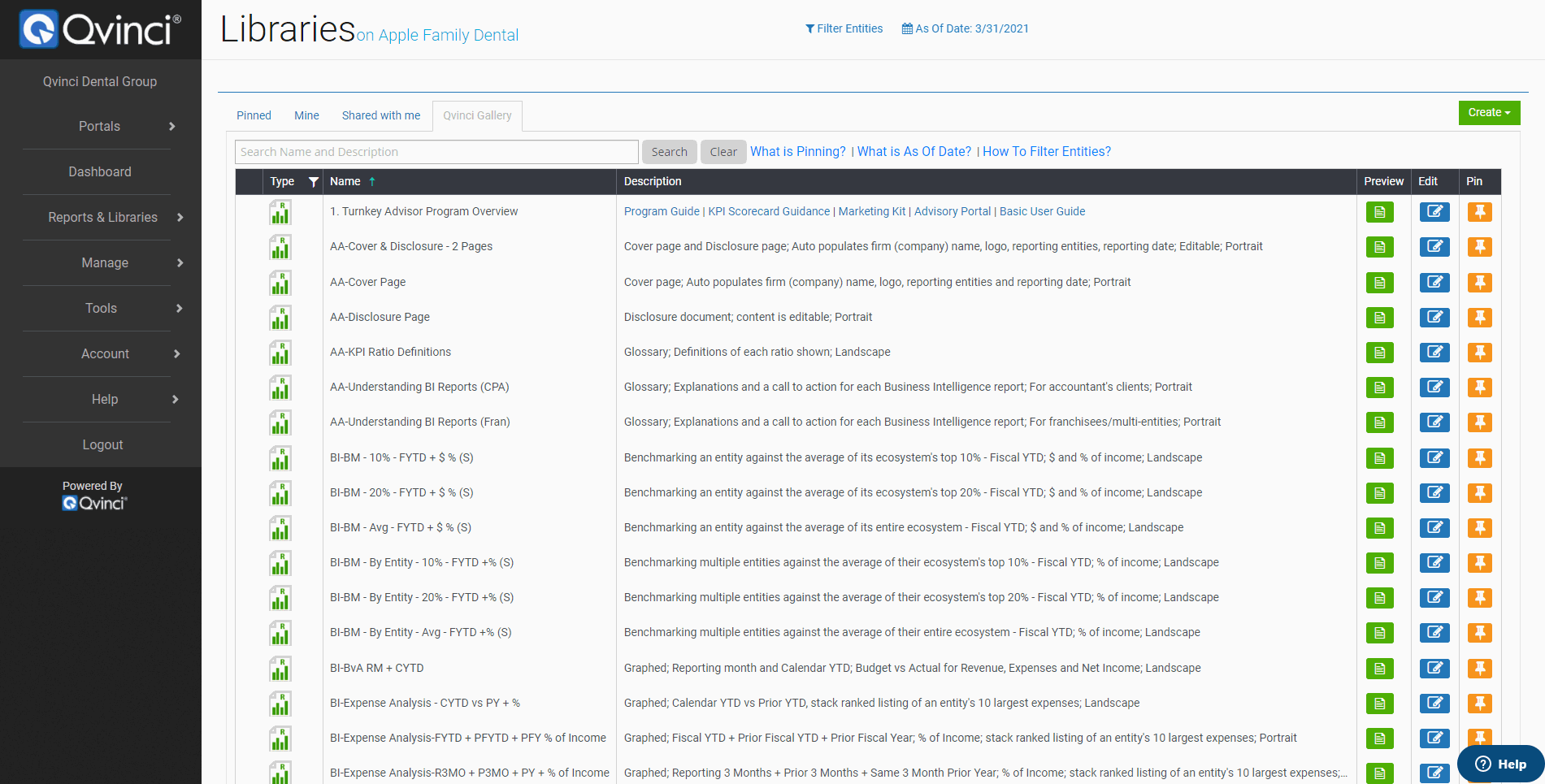
Using the Automated KPI Scorecard
1. Export to Excel
a. Once the report is open, you can export to Excel using the Export to Excel ![]() button located on the bottom left navigation bar
button located on the bottom left navigation bar
b. Open the exported Excel file
c. At the top of the spreadsheet be sure to select the Enable Editing button to show all the accounts and values in the report. 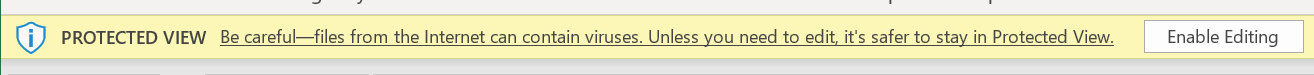
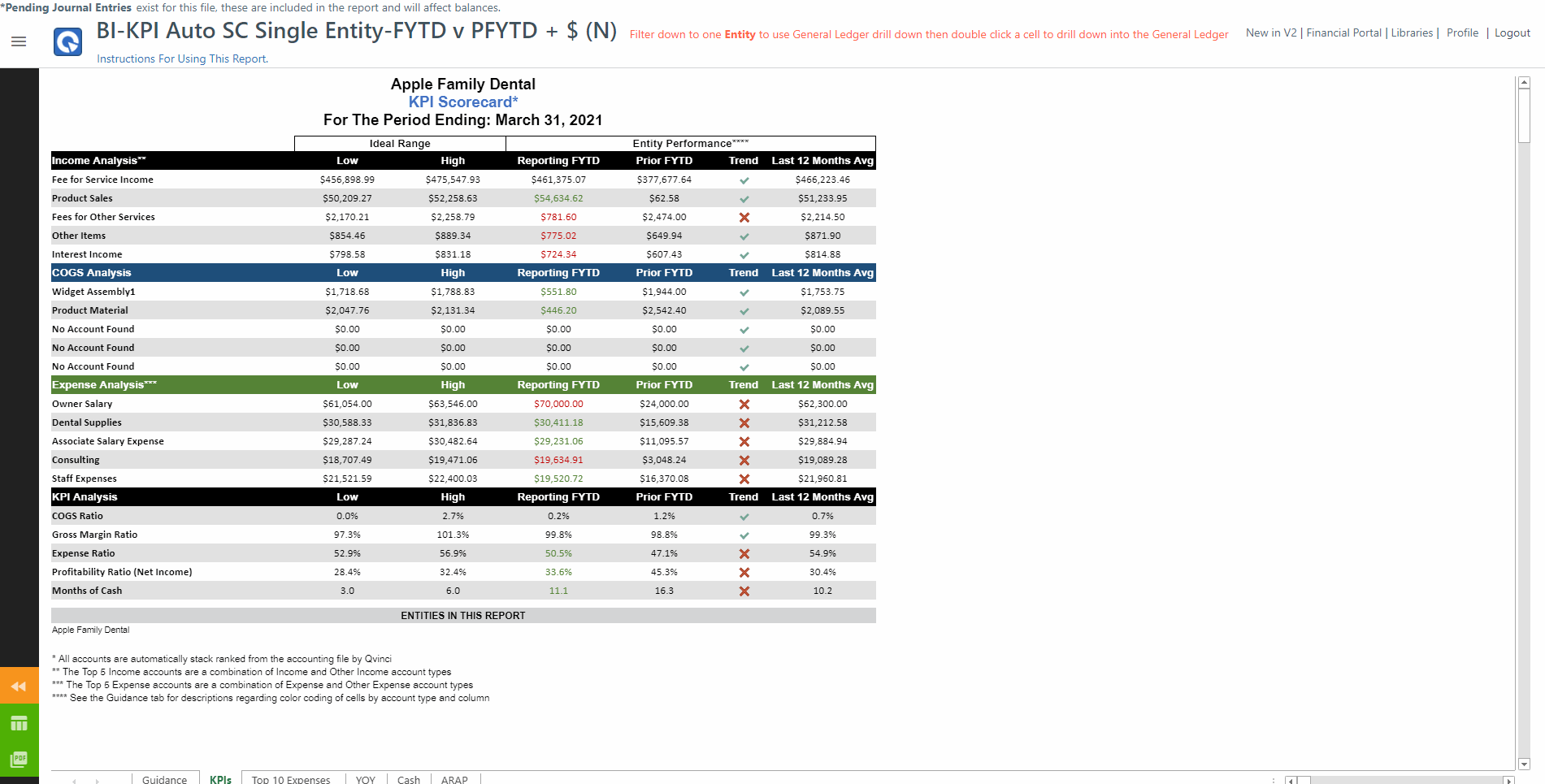
2. Export to PDF
a. Once the report is open, you can export to PDF using the Export to PDF ![]() button located on the bottom left navigation bar
button located on the bottom left navigation bar

Additional KPI Related Reports
When an accountant, manager or business advisor can show a client or business unit “what to do” that is easily understood, implemented, and tracked — that is truly transformative. Some additional functionality of the Automated KPI Scorecard provides numerical and graphical analysis of:
- Total Income and Net Income Year Over Year by Month
- Running Cash Balance Analysis Year Over Year by Month
- Top 10 Expenses Analysis
- AR and AP Analysis with Variance
Total Income and Net Income Year Over Year by Month
This KPI presents a year over year KPI for both total income and net income with variance. This is presented both in summary numerical and graphical presentations. The red line on the horizontal axis shows the variance. When the red line falls below zero on the right vertical axis that indicates negative progress. This presentation is automatic and doesn't need any additional input by the user.
Running Cash Balance Analysis Year Over Year by Month
This KPI presents a running cash balance analysis year over year and by month with a variance in both numerical and graphical presentations. The red line on the horizontal axis shows the variance. When the red line falls below zero on the right vertical axis that indicates negative progress. This presentation is automatic and doesn't need any additional input by the user.
Top 10 Expenses Analysis – Top 10 Expenses
This KPI presents an analysis of the top 10 Expenses in descending order with variance month over month. This presentation is automatic and doesn't need any additional input by the user. This report is also available on a fiscal year to date over last year same period and last 3 reporting months over the prior 3 reporting months basis.
AR and AP Analysis with Variance
The last KPI in the package is the Accounts Receivable (“AR”) and Accounts Payable (“AP”) analysis with variance month over month. This is presented both in a numerical and graphical presentations. This presentation is automatic and doesn't need any additional input by the user.
Have Questions?
We're More Than Happy to Help
Schedule a Call with Customer Success below, email us at support@qvinci.com or call us at 1-512-637-7337 Ext. 1 Available M-F, 7:30am-6:30pm CT and it is always FREE!

Comments
0 comments
Please sign in to leave a comment.