Overview
Lookup Values can be set for individual Package downloads, rather than being set for the entire account or a company/client which is the default setting. When you click the "Download" button from the Reports & Libraries > Libraries page, you will see additional options if Lookups exist in your account.
Video Tutorial
Creating Account Lookup Overrides
If you don’t need to make any changes to your Lookup Values or if you don’t use the Lookups at all, no action is needed on this page; simply click the green “Generate” button at the top right to download your package as usual without any changes.
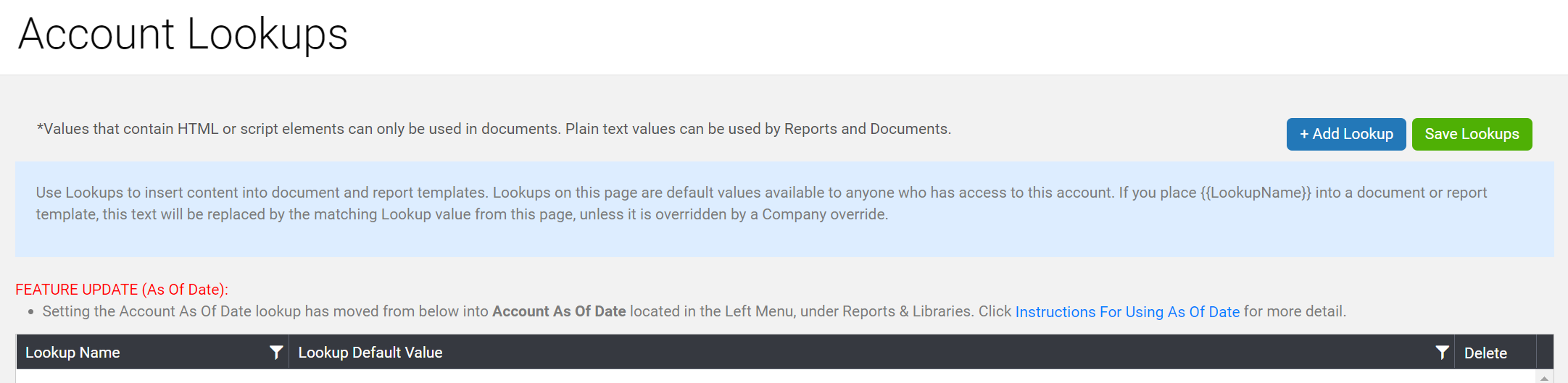
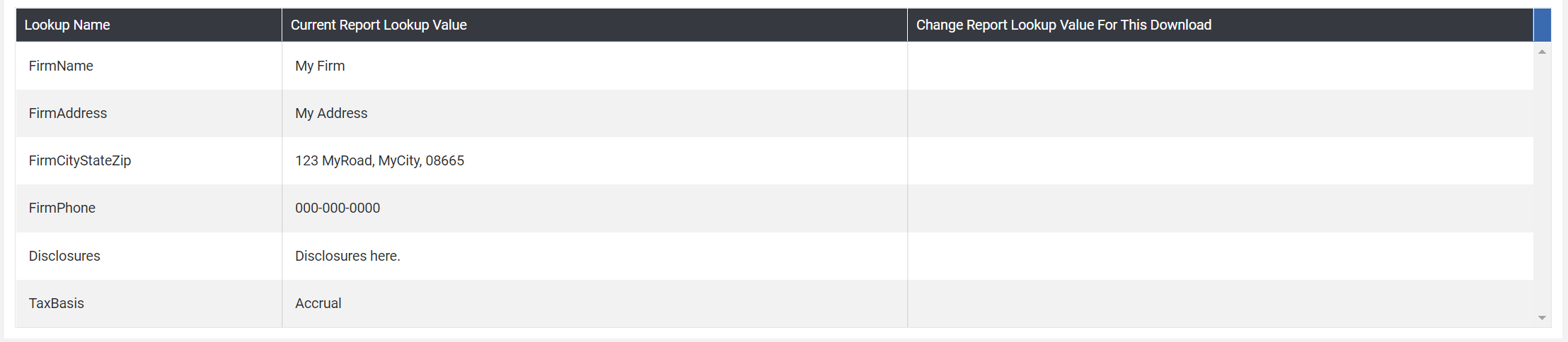
If you do need to make changes to your Lookup Values, please follow these instructions:
- The Lookup Name column will display all active Lookups in the account, except for those that have an image in the Override.
- The Current Lookup Value column displays what that Lookup will display in your Package if an override is not set in the last column.
- The Change Report Lookup Value for This Download column lets you set an override value and does not change the default value (Accrual) on the Lookups page.
- In the example above, the reference to the TaxBasis Lookup in the report templates will display “Accrual” in the Package download by default. (If you had created any report macro with {{TaxBasis}} as an entry.
- If you were downloading this Package and realized your client uses a different Tax Basis, you could click into the last column and type “Cash” before generating the package, so that the TaxBasis Accrual is replaced with Cash.
- Click “Generate” to open the download in a new tab, then repeat as many times as necessary without leaving this page.
Note: Using Lookups does require that a macro exists in the report or package that you want to use the lookup value for. The formatting for those macros is {{ }} with your lookup value in between. Any number of lookups can be used for any number of reasons, not just the Accrual or Cash explained in this article.
Have Questions?
We're More Than Happy to Help
Schedule a call with Customer Success below, email us at support@qvinci.com or call us at 1-512-637-7337 Ext. 1 Available M-F, 7:30am-6:30pm CT and it is always FREE!

Comments
0 comments
Please sign in to leave a comment.