Overview
Once a report template, document, or package has been created, the author of said asset may rename those items at any time.
Rename a Report, Document, or Package
From the left-hand menu, navigate to the Reports & Libraries > Libraries and then click on the Mine tab.
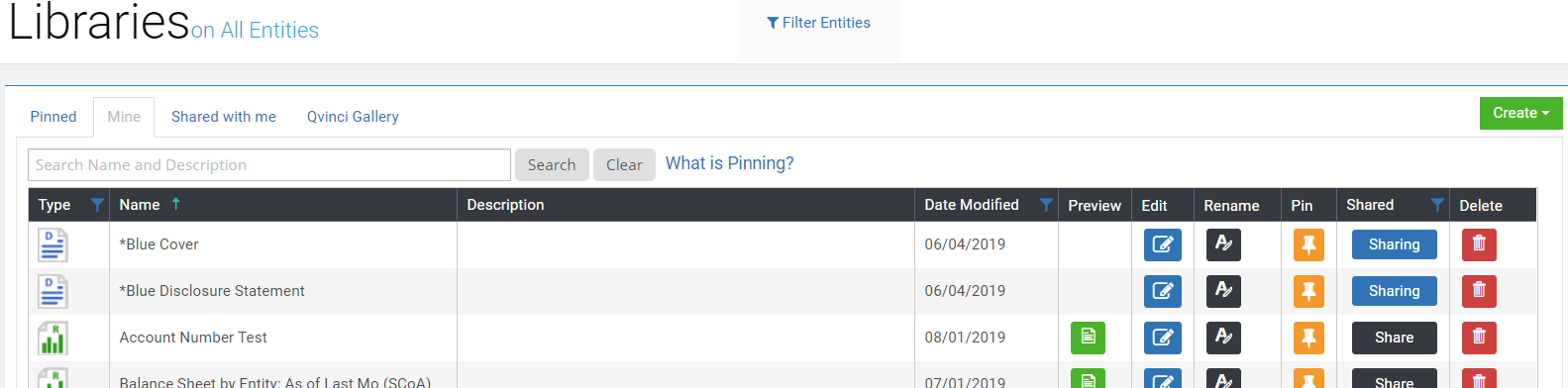
Click the Rename button![]() of the report or package to rename the selection. You can also add a description that is searchable as well. All users who the item is shared with will see the updated name and description.
of the report or package to rename the selection. You can also add a description that is searchable as well. All users who the item is shared with will see the updated name and description.
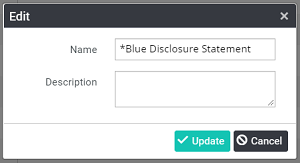
Once finished, select the Update button and both the name and the description will be saved.
You can do this on any Report, Document, or Package that you have created or shared.
You cannot rename items in the Pinned tab unless they are pinned from a renamed item from your Mine tab.
Note About Special Characters in the File Name
When naming the file, avoid using special characters: "<, >, \, {, and }" which will produce an error until those values are removed.
Have Questions?
We're More Than Happy to Help
Schedule a Call with Customer Success below, email us at support@qvinci.com or call us at 1-512-637-7337 Ext. 1 Available M-F, 7:30am-6:30pm CT and it is always FREE!

Comments
0 comments
Article is closed for comments.