Overview
If a user is attempting to bulk sync a list of files and one of the QuickBooks® files has the Left Icon Bar view option enabled, a script error will appear during the bulk sync. This error will prevent the Qvinci Sync Client from syncing any of the files after the file that prompts the error in the selected bulk sync list.
This is a known issue with bulk syncing when using QuickBooks®.
Bulk Syncing Does Not Sync All QuickBooks® Files
A workaround for this error exists: For all QuickBooks® files that are bulk synced, the user needs to go into the QuickBooks® file and change the view option to Top Icon Bar. This can be done by selecting View > Top Icon Bar in QuickBooks®. Changing the view option must be selected on a per-file basis for each file using the Left Icon Bar option.
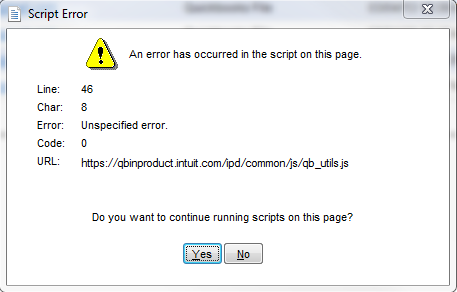
Have Questions?
We're More Than Happy to Help
Schedule a Call with Customer Success below, email us at support@qvinci.com or call us at 1-512-637-7337 Ext. 1 Available M-F, 7:30am-6:30pm CT and it is always FREE!

Comments
0 comments
Article is closed for comments.