-
Overview
As a Qvinci Admin or Leader with additional permissions, you may want to review and pull invoices for the platform.
To Review and Pull Invoices
Step 1. After logging in, navigate to the Account > Billing menu from the navigation bar on the left.
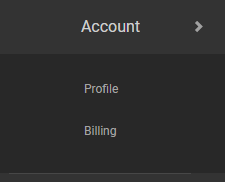
Step 2. There is a white box with the title Subscription Actions.
Step 4. Select the grey View Invoices button.
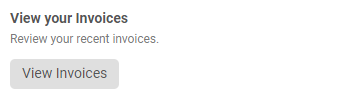
This will take you to the Active Subscriptions page which lists the date of the transaction and the invoice number.
Step 5. Click the blue invoice number for the desired payment period.
Step 6. Wait a moment for the invoice to generate.
Step 7. Click the blue Print View
 button on the bottom-right side of the screen. A new tab will open with the invoice and its details.
button on the bottom-right side of the screen. A new tab will open with the invoice and its details.
Have Questions?
We're More Than Happy to HelpSchedule a call with Customer Success below, email us at support@qvinci.com or call us at 1-512-637-7337 Ext. 1 Available M-F, 7:30am-6:30pm CT and it is always FREE!
Schedule an Appointment with Customer Success

Comments
0 comments
Article is closed for comments.