Overview
Files is a summary view of all accounting files an Entity Syncer has connected to Qvinci. Files can be accessed by going to Manage > Files from the left-hand menu. The Files option is only available in the menu if you are an Entity Syncer to at least one Entity.
The Files Menu
Any file the Entity Syncer has synced, in any Entity or Client/Company, is shown on this page. The page shows a variety of summary items for each file:
- Last sync date and time
- Type of file
- File status (health)
- File name and sync location
- Location name
The page also has links for each file to perform a number of actions:
- Edit Entity properties
- View unmapped accounts with the number of unmapped accounts in parentheses
- Sync/Reconnect
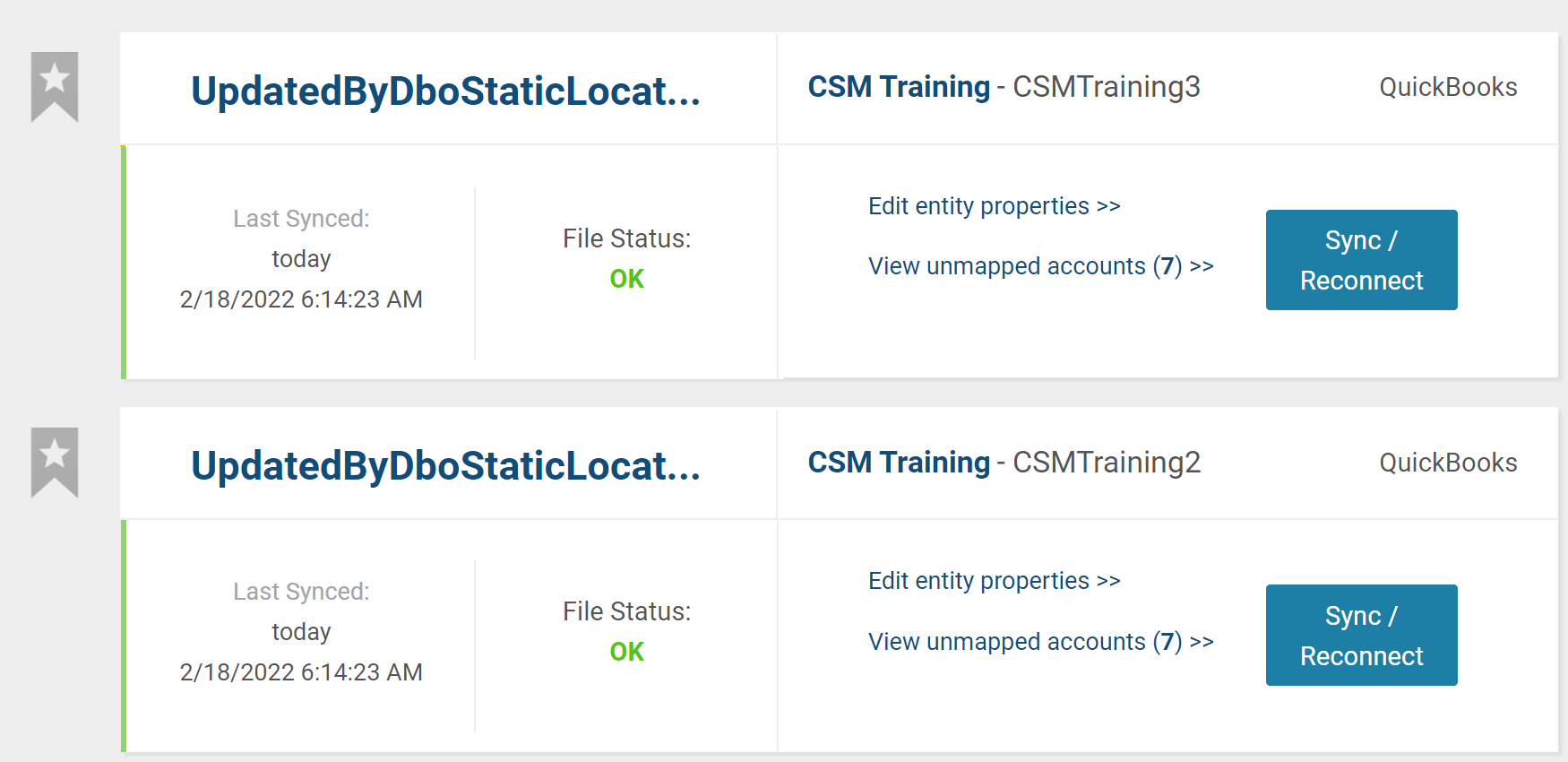
An Entity Syncer has the option to Favorite certain files by clicking the star next to the file.
The Files page also includes a search bar to search for a file, as well as filters to view specific files.
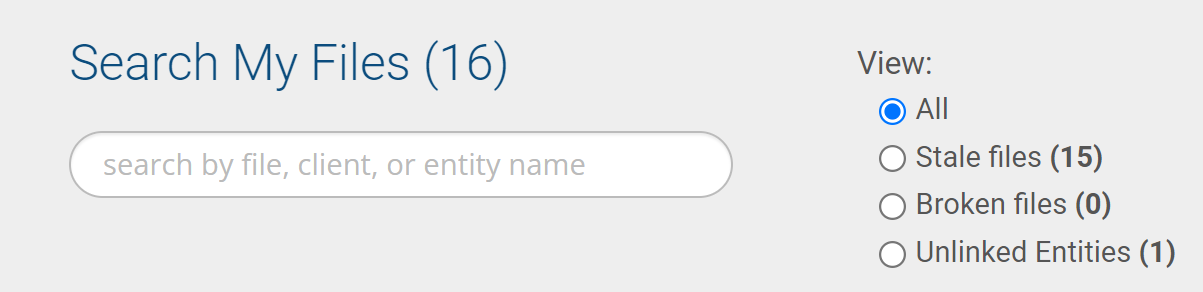
Have Questions?
We're More Than Happy to Help
Schedule a Call with Customer Success below, email us at support@qvinci.com or call us at 1-512-637-7337 Ext. 1 Available M-F, 7:30am-6:30pm CT and it is always FREE!

Comments
0 comments
Please sign in to leave a comment.