Overview
Qvinci offers an alerting system. This feature acts as a Budget vs Actual of sorts, but as an email notification tracking system. The Alerts feature allows a user to create financial status notifications, whether they have access to one Qvinci Entity or multiple, regardless of if they exist in different Client Companies or not. The alert notifications do not send emails "if goal or budget is met," but rather work as an early warning notification system. That is, the notification fires daily or once weekly in order to keep the user informed of the status of the account at all times. You have the choice to set the frequency for when you want to be notified.
If a user is enrolled in multiple notifications, across multiple Qvinci Entities, the user will only receive one email. This email will be comprised of all Qvinci Entities and all Client Companies that a user has access to and has set the notification for. The alert notification is user-based. This means that multiple users who might have Qvinci access to the same Entity may each set up their own alerts.
Set up Alerts
Once alerts are created the user will begin receiving their email notifications the following morning at 9:00 AM CST.
Step 1. Use the menu and select Tools > My Alerts.
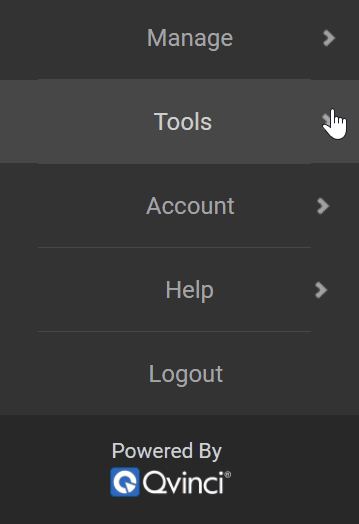
Step 2 The user is then able to select which Qvinci Entity to set alerts for via the column on the left.
Step 3. The dropdowns at the top of the screen allow a user to choose from P&L versus Balance Sheet accounts or narrow in on a specific account type.
Step 4. The chart of accounts displayed on the center of the screen will update based on the dropdown selections.
Step 5. The chart of accounts that is displayed is the Native Chart of Accounts that is found inside the accounting file.
Step 6. The user may then begin enrolling an account into the notification system by choosing:
- The Frequency to receive the notification (daily, once weekly on Mondays, or none). Selecting None will track the account, but not send an email.
- The Period allows the user to track year-to-date or month-to-date activity in the account.
- The Alert Type allows the user to set a Target (goal), Threshold (budget), or Actual for the account.
- The Value is where the user enters the Target or Threshold dollar amount to be tracked against. If the account was set as Actual, then no value is needed.
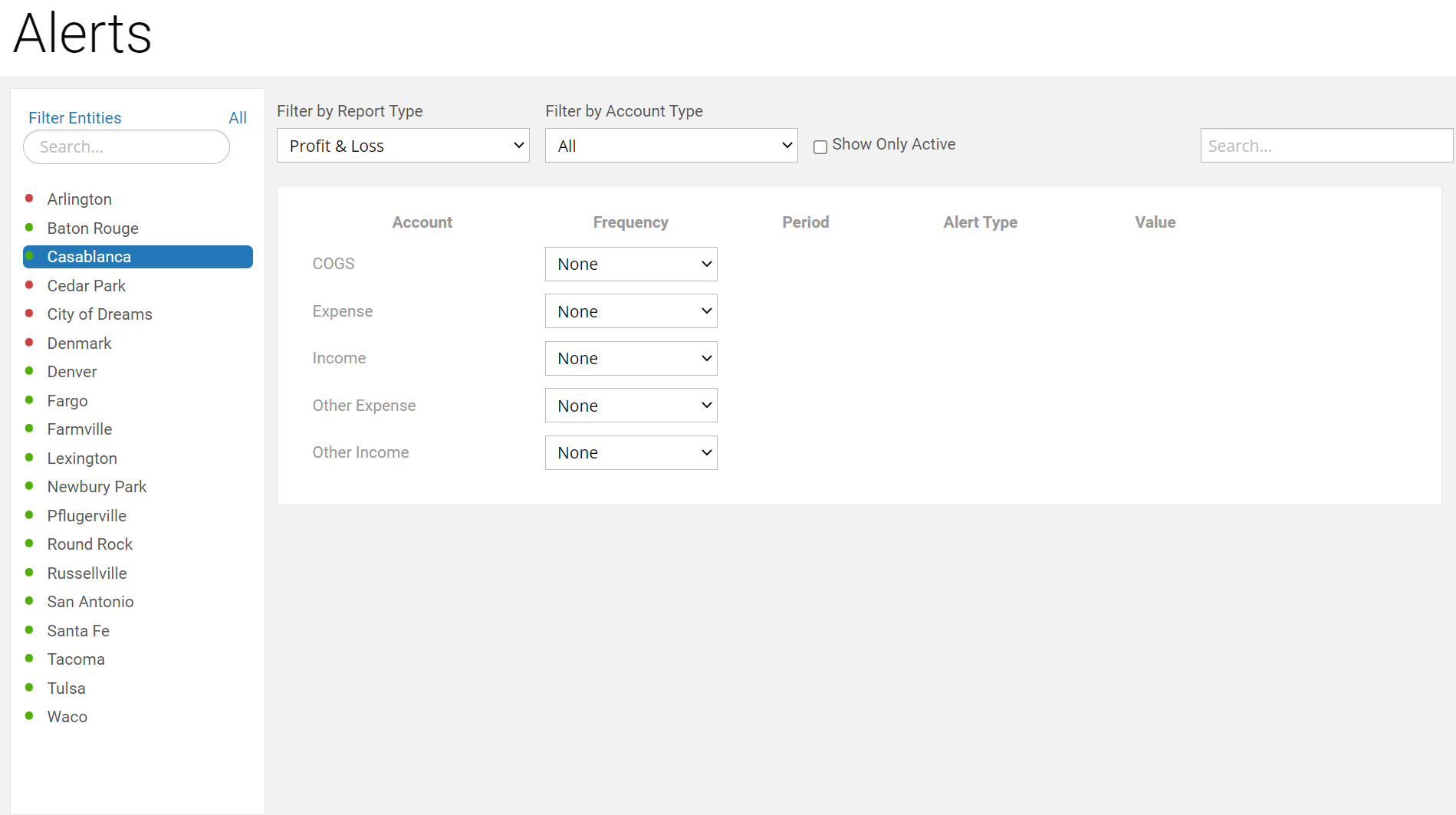
Have Questions?
We're More Than Happy to Help
Schedule a call with Customer Success below, email us at support@qvinci.com or call us at 1-512-637-7337 Ext. 1 Available M-F, 7:30am-6:30pm CT and it is always FREE!

Comments
0 comments
Article is closed for comments.