Overview
The Health Check informs users that books are not balanced and that issues in various months should be addressed.
Every Sunday, Qvinci analyzes your file for any potential issues. If issues are found, your file may be either corrupt or have corrupt transactions for the month in question. You may need to contact your Accountant or Bookkeeper to resolve these issues.
The Health Check view displays any issues from ALL Entities and in ALL Companies for which a user is the Admin, Leader, Manager, or Entity Syncer.
Users with Viewer permission levels will see the Health Check menu, but no data will render for them.
Health Check Status
To perform a Health Check:
From the left menu, go to Tools > Health Check.
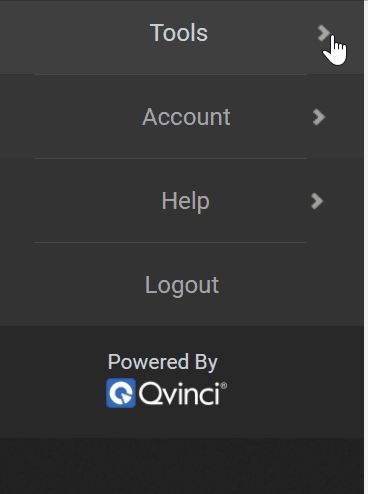
Four types of tests are run to determine the health check status:
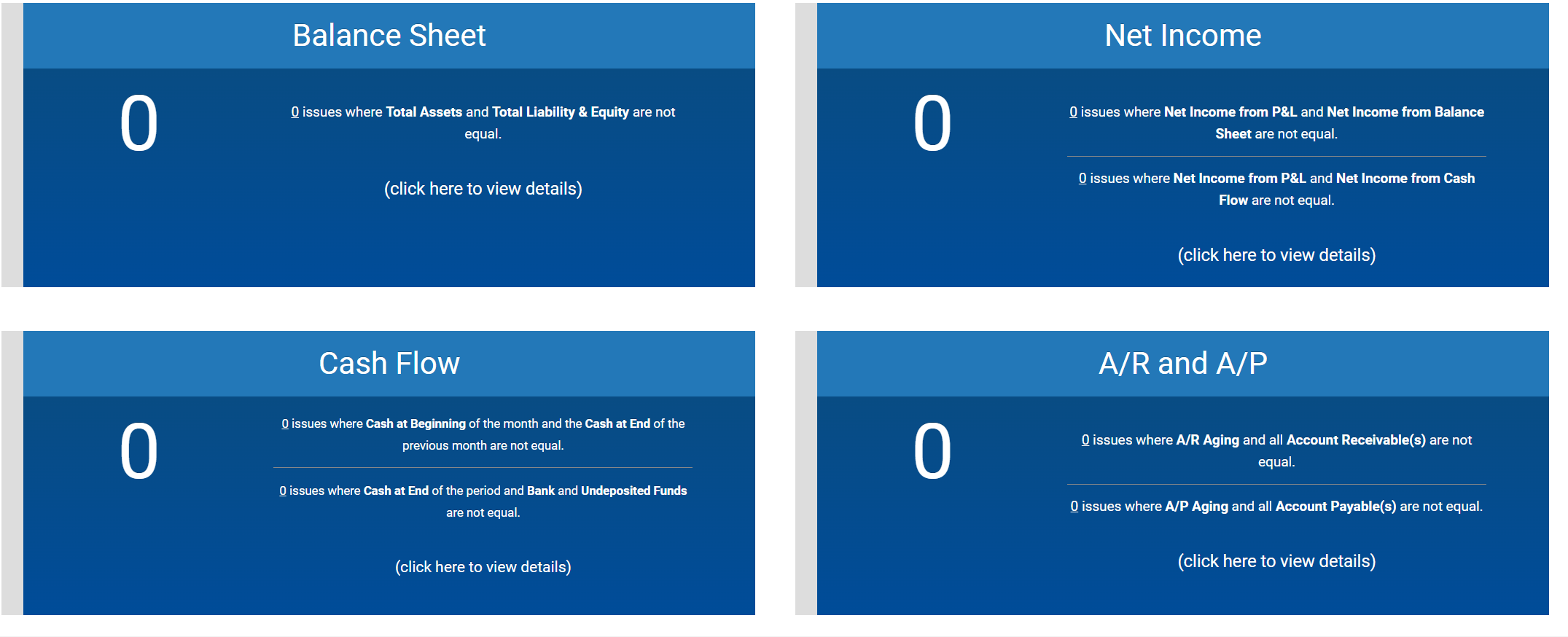
- Balance Sheet - Compares Total Assets to Total Liabilities and Equity to ensure the financials align.
- Net Income - Net Income on the P&L is compared to Net Income on the Balance Sheet. In addition, Net Income from the P&L is compared to Net Income on the Cash Flow.
- Cash Flow - Cash at the Beginning of Month is compared to Bank + Undeposited Funds from the Balance Sheet. In addition, Cash at Beginning of the Month is compared to Cash at End of Month from previous month.
- A/R and A/P - Total AR Aging is compared to AR Aging from the Balance Sheet. In addition, Total AP Aging is compared to AP Aging from Balance Sheet.
The Health Check Report Is Available for the Following Users:
- Administrators, Leaders, Managers, and Entity Syncers only.
- Use once a financial data file has successfully synced into the dashboard.
Have Questions?
We're More Than Happy to Help
Schedule a call with Customer Success below, email us at support@qvinci.com or call us at 1-512-637-7337 Ext. 1 Available M-F, 7:30am-6:30pm CT and it is always FREE!

Comments
0 comments
Article is closed for comments.