Overview
The Admin, Leaders, and Managers of the Qvinci account can create properties to group the entities. These properties allow for the ability to group similar types of entities for ease when reporting.
- City
- Country
- State
- Founded Date
- Net Income (Last FY)
- Number of Full-Time Employees
- Revenue (Last FY)
Custom Properties
Step 1. From the menu select Manage > Properties.
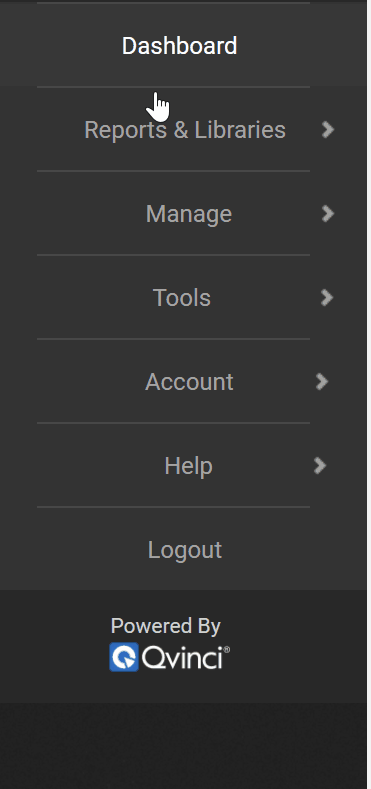
Step 2. Migrate to the Custom Properties section.

Step 3. Click the Create New Property ![]() button, This is the property category and not the individual properties.
button, This is the property category and not the individual properties.
Step 4. On the page that appears, fill out the Property Name, Property Type, and Description (the Type is either a Date, Number, or List. If the property is not tracking a Date or Number then List is always the appropriate selection).
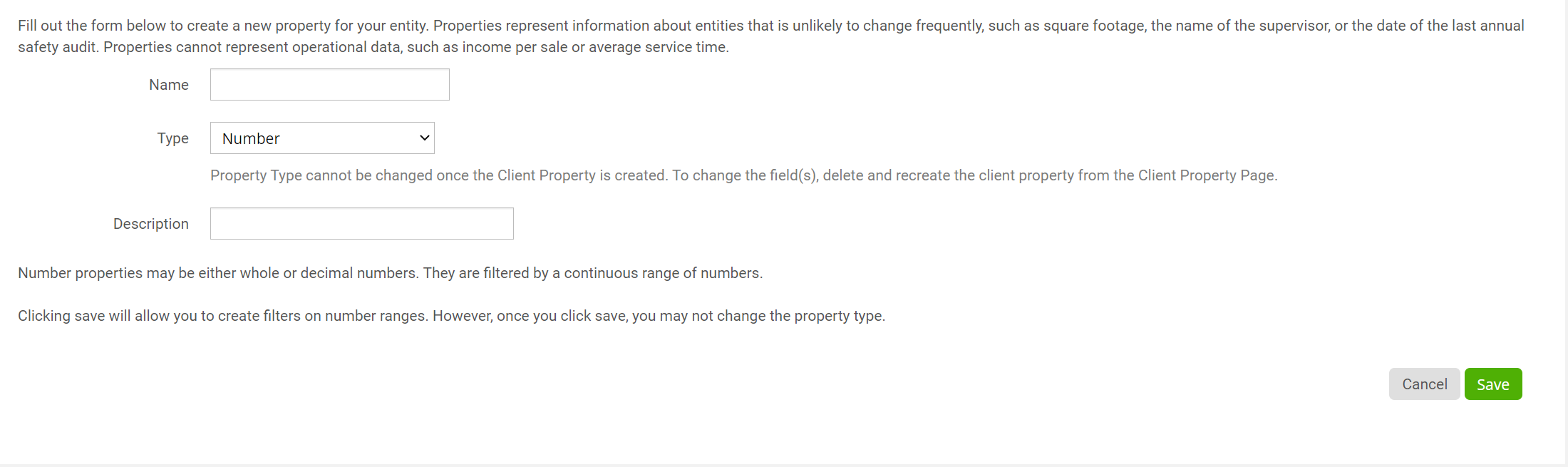
Step 5. Save the Property category.
Enter Custom Property Options Into the CategoryStep 1. Enter the individual options within that property that belong for assignment.
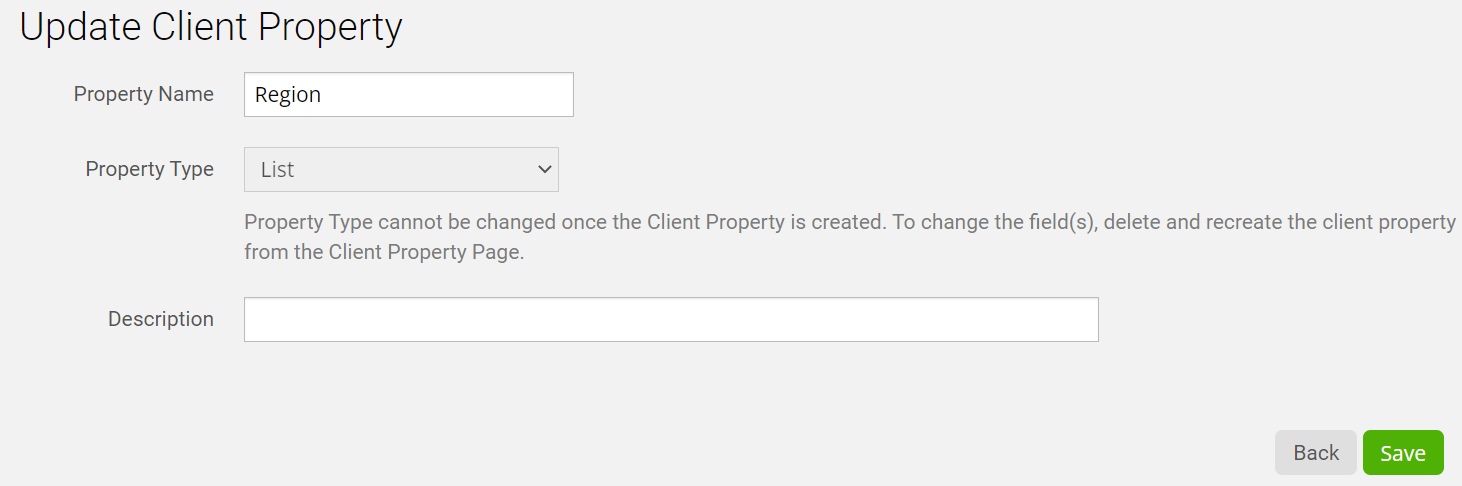
A. If you selected a List type, then insert the name of the first option and continue to add options until all name selections exist. Once finished with your list, press Save.
B. If you selected a Date type, then insert the ranges for the date and continue to add options until all ranges exist. Once finished with all of your date options, press Save.
Once the properties and options are created, the Admin, Leaders, or Managers may begin assigning properties to Entities. They may also set up advanced permission groups in order to add Company-level Viewers to one or more filter groups.
Have Questions?
We're More Than Happy to Help
Schedule a call with Customer Success below, email us at support@qvinci.com or call us at 1-512-637-7337 Ext. 1 Available M-F, 7:30am-6:30pm CT and it is always FREE!

Comments
0 comments
Article is closed for comments.