Overview
For customers with General Ledger and Journal Entry features enabled, the new Journal Entry enhancement (referred to as “Pending JE”) allows users to see how financial reports will appear in Qvinci once the recommended JE is created and saved before the Journal Entries are approved and synced to the QuickBooks file.
Video Tutorial
How It Works
The following Qvinci reports will incorporate the Pending JE information before they post in QuickBooks:
- Profit and Loss
- Profit and Loss – Weekly
- Balance Sheet
The user benefit is that this provides enhanced visibility through What If scenarios and allows the approver to see the Pending JE impact on the client’s financials before it is approved and posted to the QuickBooks file.
Quantity Columns
The Quantity field is a new addition to the General Ledger in Qvinci. For users needing to see detail surrounding quantities from QuickBooks Desktop or QuickBooks Online files, the GL now offers this insight.
With the Qvinci General Ledger Activity being exportable to Excel, users will have the ability to view the GL and construct reports from the detail. With the addition of the Quantity field, it’s now possible to create a Sales by Item report.
Customer Start-Up Hints
![]() Onboarding Enhancements
Onboarding Enhancements
For customers who sign in without having a synced file or a reporting package, a reminder will appear showing several different options.
- If a user has no synced files in the account, they will be presented with helpful steps for syncing their files.
- If a user has no reporting package constructed in their account, they will be presented with a message to create a Qvinci standard package. This JumpStart package offers several of Qvinci’s most popular reports already styled, packaged, and ready for use. Users have the ability to add to or edit the reporting templates for further customizations if desired, or to use the ensemble immediately. This saves users time from needing to construct a new package during account setup. Additionally, a new Qvinci standard package can be created at any time, by any user, from the Package Library, as well as from their own custom packages.
User Interface Update
To streamline the reporting experience in Qvinci, users will now find that the Reports and the Libraries tabs have been merged. The standard reports that previously existed under the Reports tab can now be found in the merged section known as Libraries. Other minor text changes have also taken place in this merged section to aid in a streamlined user experience.
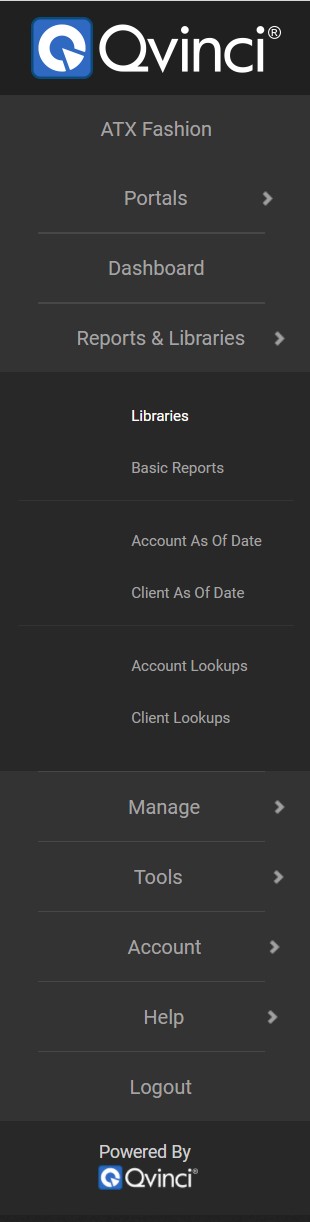
Have Questions?
We're More Than Happy to Help
Schedule a call with Customer Success below, email us at support@qvinci.com or call us at 1-512-637-7337 Ext. 1 Available M-F, 7:30am-6:30pm CT and it is always FREE!

Comments
0 comments
Article is closed for comments.